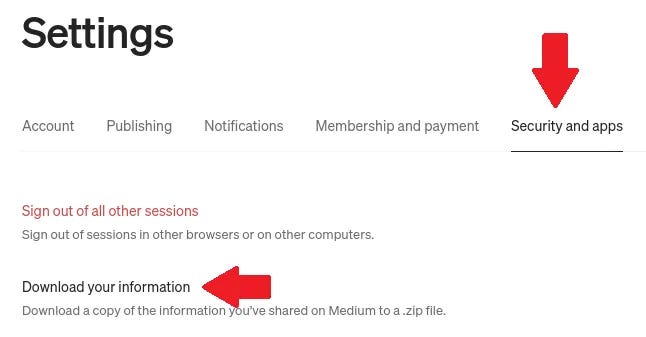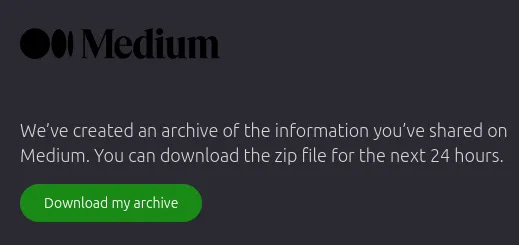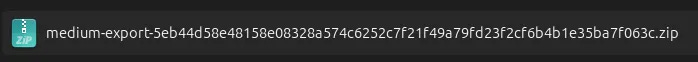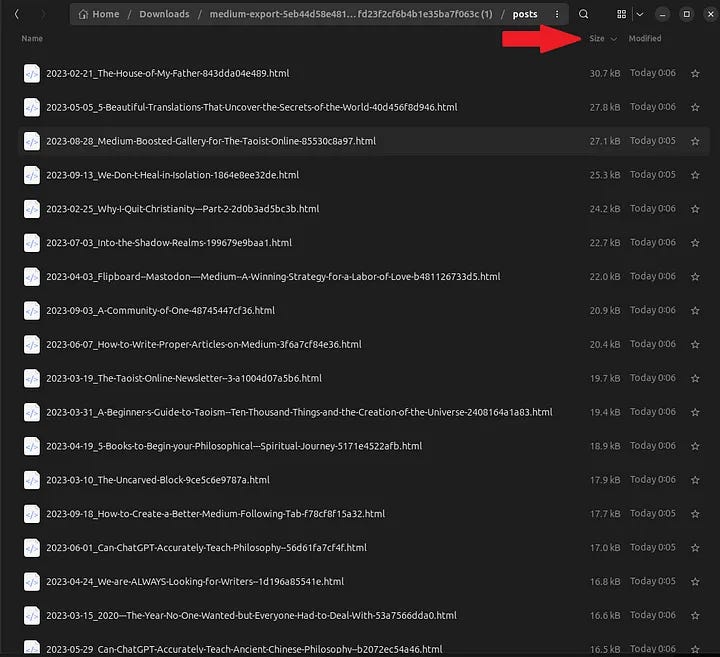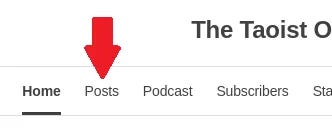How to Export Your Medium Articles to Substack
Why you should be on multiple platforms and weed out Medium comments within your Medium archive.
If you only write on Medium, you’re doing yourself a disservice. People from all over the world read content in thousands of places and Medium is just one of the most popular for English-speaking countries. If you want to grow your audience, share your knowledge and wisdom, or help those in need, you need to write on multiple platforms.
Medium is perfect for growing your readers, connecting with the writing community, and making friends online. Even though I have no intention of leaving Medium, I’m starting to feel the need to reach more people. A single website’s audience is only so big and your niche may have limited appeal. Eventually, the audience you can reach, and those your niche appeals to, will reach an impasse. Growth slows, followers drop, and you are left with a choice. Stay the course, or push forward into new territory.
Recently, I’ve decided to push forward to Substack, a competitor to Medium. However, this isn’t an easy task for multiple reasons. After spending two days exporting, modifying, and reuploading my articles, I finally figured out how to export and upload to Substack. To save you the trouble of figuring this process out on your own, I want to share exactly how I did it. Maybe my struggles will help you.
This article is part three of my Medium+ series where I walk you through how to improve your Medium experience.
Enter Substack
According to The Guardian, Substack was founded in 2017 in order to provide writers the “ability to create their own media empire.” Unlike Medium, which keeps its features small in number, easy to use, and streamlined, Substack takes a “Samsung” approach — add a million features and hope some stick. Do you want to run a podcast? You can do that. Do you want to offer multiple paid subscription tiers? You can do that. Want to paywall old articles, but leave new articles free? You can do that, too.
Substack provides an extremely broad feature set many writers love and gives you full control over everything from publication, distribution, and content creation. These features, and the need to keep your content in more than one location in order to reach as many readers as possible, is why I’ve chosen Substack as my second writing platform.
Exporting Medium Articles
Fortunately, Medium allows you to export everything inside your account — email subscribers, articles, comments, followers, and more.
First, click on your profile photo in the top right corner and click on Settings.
On the next screen, click on the Security and apps tab, and then click on Download your information.
A popup message will appear that explains what will happen and the email address that the download link will be sent. Click Export.
In a few minutes, you’ll receive the email containing your download. Click Download My Archive and your computer will download a zip file that starts with “medium-export” followed by a string of random characters.
Double-click to open the zip. If you’re using Windows, you’ll need to click Extract all, and open the new folder that your computer creates.
Modifying the Zip
Ok, here is the tricky part. Medium treats every comment you’ve ever made on the platform as a post. Your articles are also treated as posts. This means, inside the Posts folder you’ll find thousands of HTML files — one for each article and comment you’ve ever made. So, how do you find only your articles?
The answer depends on how you’ve used Medium.
My archive contained 2,700 HTML files, but I’ve only written 157 articles. After thinking through the problem, I discovered my articles were always larger in file size than comments because articles contain more words, links to images, and more. So, I clicked on the “Size” column header to sort by file size.
Notice in my screenshot that every HTML file is named either my article title or the words I’ve used in your comment. Once you’ve sorted by file size, your articles should be easy to spot. My articles were the first through 159th largest files with only one large comment mixed inside. I easily noticed the comment, deleted it and moved on.
Find as many comments as you can and delete them, too. Even if you don’t want to go through the HTML files individually, the vast majority of the smallest files will be comments allowing you to delete thousands from your archive.
Now, you need to re-compress (aka. zip) everything back into one zip file. Navigate out of your cleaned-out posts folder until you reach the original medium-exports folder that came out of your first downloaded zip. Right-click on that folder and choose “Compress to Zip file.” Give your new zip a name, it doesn’t matter what you name it.
Finally, you have a cleaned-out zip file that only contains your articles.
Import To Substack
I’m going to assume you already have a Substack account, but if you don’t, go make one — it’s free!
Sign in and click on Dashboard at the top right corner.
From here, click on the Settings tab.
Next, click Import on the left side menu or scroll down until you reach the section. Now click on Import Posts.
Enter your full Medium profile URL including https:// and click Get Started. You can find your profile URL by navigating to your Medium profile in another tab or window and copying it right out of your browser.
IMPORTANT — MAKE SURE YOUR URL INCLUDES THE ‘HTTPS://’ or Substack won’t give you the option to use your .zip file.
If you gave Substack the full URL, you should now see a box labeled “Upload your .zip file” that allows you to upload the .zip you created previously. Make sure you DON’T select the original .zip you downloaded directly from the email or else all of your comments will come over too.
The next screen will show you exactly how many posts Substack found. If it states you have several thousand posts and you didn’t write several thousand articles on Medium, you selected the wrong .zip. Click Change file and choose the new .zip you created after you deleted your comment HTML files.
If Substack shows the correct number of posts, choose if you want to make your archived articles for paid subscribers only. If you already have some of your Medium articles on Substack, you can also choose to update existing articles. Now click Import.
The process will be faster than you think, and once completed, all of your Medium articles will be in your Substack! Click on the Posts tab at the top of your screen to see them.
Here is my finished Substack (if you don’t want to subscribe, click No Thanks, but I hope you do!)
The Future
Now that your articles are in Medium and Substack, you can begin your dual-platform journey. The growth on Subtack will be much slower, but steady. Articles don’t “go viral” as much as they do on Medium, but the audience you gain will be loyal, dedicated, and stick around much longer than a follower on Medium (no offense — I love you all!).
If you just want to use Substack as a way to back up your Medium articles, then every time you write something new on Medium, be sure to copy and paste it into a new post on Substack. Because of Substack’s broad range of features, I could write an entire second article just about how to use them, but I’d rather just watch this amazing video from the YouTube channel Speak About Digital.
I even found a more detailed (but a little older) video by Mike Tutorial that I also want to recommend if you have more time.
As a writer, you deserve the chance to reach as many readers as possible and the only way to do that is to move away from one platform. If you are just writing for fun, then stay with Medium. The community here is amazing, the platform is clean and simple, and you can grow your audience into the thousands all while never leaving medium.com.
If you want to broaden your horizons, Substack is a wonderful place to do so.
I’ll be adding more to my Substack going forward, including every Medium article, special articles and content only for paid subscribers, and more!
I wish Medium was big enough to make an entire living here, and maybe one day it will be, but until then I know I can reach many more people simply by putting my articles on more than one website, and that new second home is Substack.
What will be your second home?
I hope you’ve enjoyed part three in my Medium+ series and if you’re interested in the rest of my series, you can find it at the top of this article. I hope you decide to subscribe to my work on Substack or Medium and join The Taoist Online Discord community!
Come chat with me and our amazing community of writers and thinkers!